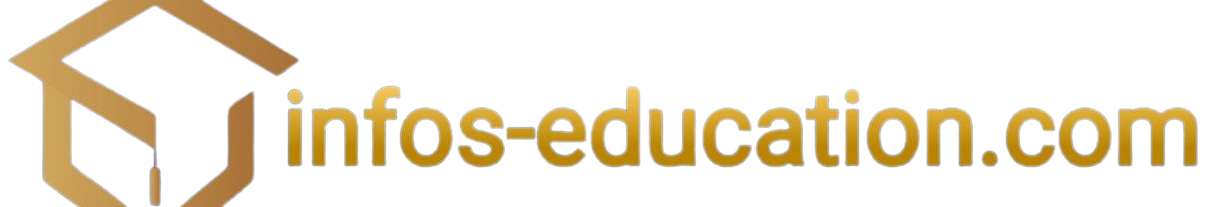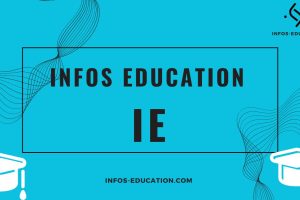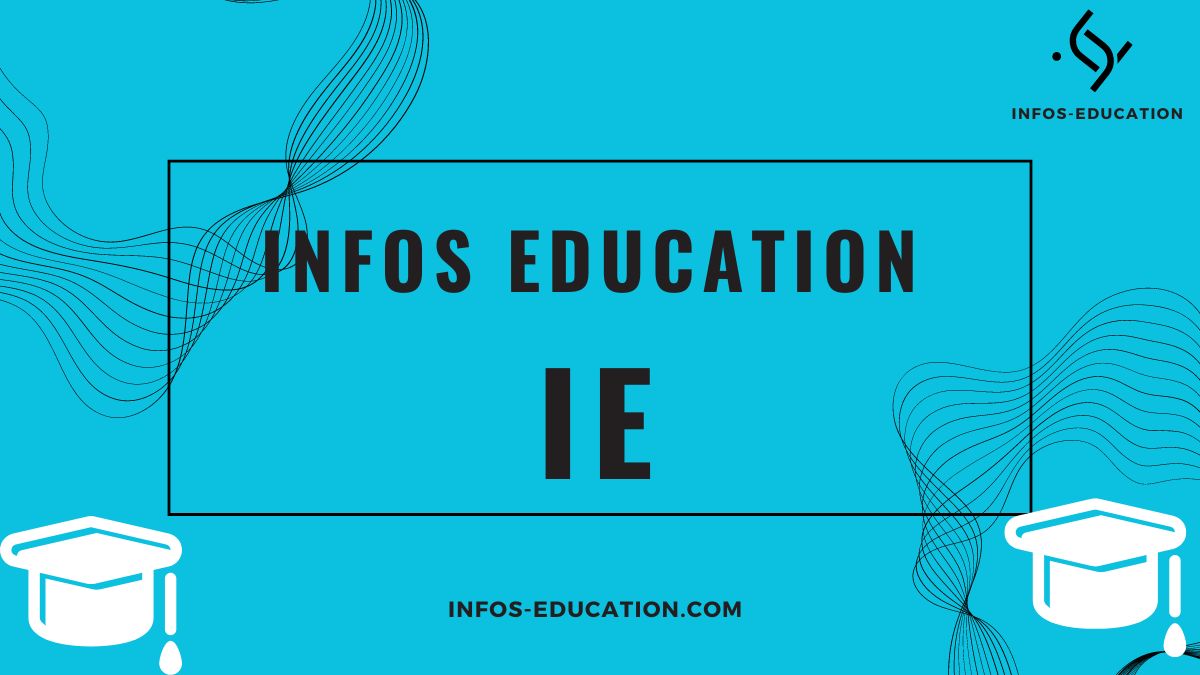
Cameroon: MINESEC DRH Online Census 2020
Cameroon: MINESEC DRH Online Census 2020 – Edukamer
MINESEC DRH Online Census 2020: Cameroonian Teachers of the Ministry of Secondary Education (MINESEC) now can do an online census at the MINESEC DRH website.
With this initiative in place, the agents of human resources in MINESEC Cameroon is carrying physical census of her staff. All service worker of the ministry of secondary education will need to update their information on the MINESEC DRH website.
A census: What is this?
A Census is an enumeration of people, houses, firms, or other important items in a country, region, organisation etc at a particular time. Used alone, the term usually refers to a population census—the type to be described in this article.
However, many countries take censuses of housing, manufacturing, and agriculture.
The Agent of Human Resource in MINESEC Cameroon is therefore using this census to know the exact numbers of workers in its staff.
Below, we have provided a guide on how any member of the MINESEC can register and update his or her Online Census this 2020.
Online census is simply performing census activities over the internet without having to move from one resident to another. The ministry of secondary education is currently carrying out a 2020 drh online census for her staff which permits everyone stay at home and perform the activity.
Requirements for the MINESEC DRH Online Census
- Basic population characteristics including age, sex, marital status, household composition, family characteristics, and household size.
- Economic measures including labour force participation, occupation, place of work, employment-related industry, and educational attributes such as school attendance, educational attainment, and literacy.
- Geographic and migration information is also collected.
- Questions on the place of birth, place of usual residence, duration of residence, and prior place of residence allow planners to examine population movements.
- Information on buildings, living quarters and related facilities.
- After the account is created, you will need to add information like your rank, marital status, spouse name and job, etc.
MINESEC DRH Online Census 2020 registration
What to note
All newcomers will have to create a new account with their service number
Graduates that are here to make their choices should not create an account but use the one they have received and log in instead. Once you have been posted to your workstation, you will have to return to this platform for your census. At that moment, you will create your account as a MINESEC’s staff.
To update your census online or register at the MINESEC DRH, you will need to follow these steps:
- Visit the MINESEC DRH website from this link: https://minesecdrh.cm/en/ and click on the ” create an account” button if you do not have an account yet.
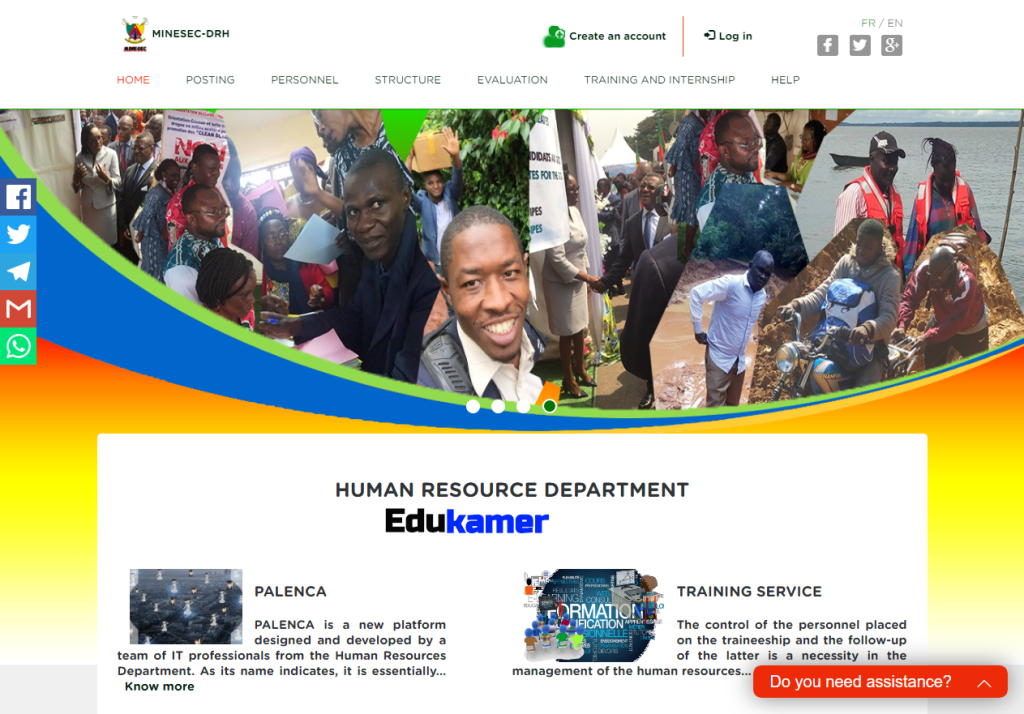
- You will need to enter your service number (Matrucule) and wait for the system to verify if it is valid.
- With a valid service number entered, you will then see all the necessary information to fill. Provide the correct data and create your account.
- Those whose service number isn’t recognised by the system will have to click the “No” red button and register from here https://minesecdrh.cm/en/neweci as an ECI or ECC. A random new service number will be generated for your account.
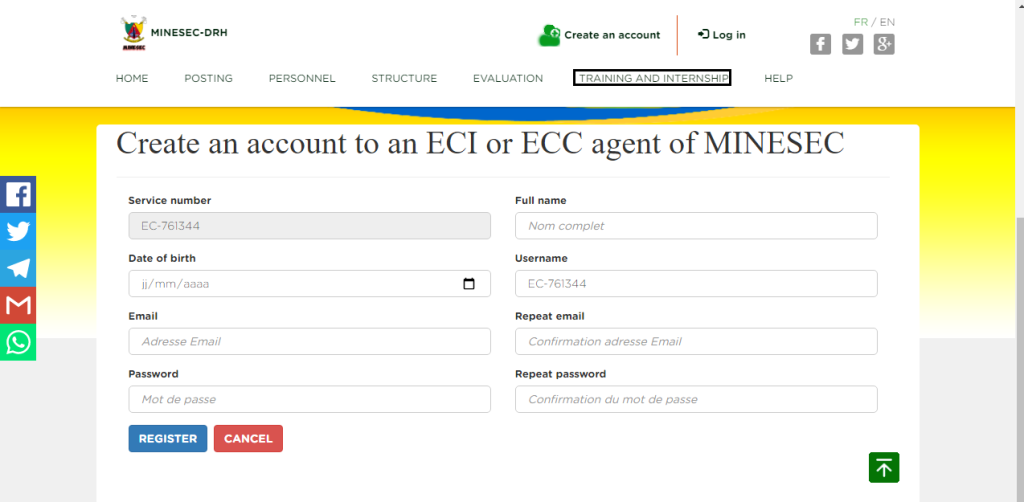
- Once you are accoount is created and information updated, you will have to download and print a copy of the census.