Online Attestation of Taxpayer Identification in Cameroon: Now in Cameroon, people are required to have a Taxpayer Identification Number or Unique Identification Number (UIN).
As of avril 2020, taxpayers can obtain a Taxpayer Identification number (TIN) , online through the website of the General Directorate of taxation.
So, you no longer have to go to a Tax Center to to peform a taxpayer identification. Everything is now possible online, and here we have the details on how to go about with it.
Attestation of Taxpayer Identification in Cameroon – The requirements
Tp register online and print your attestation of taxpayer identification in Cameroon from the General Directorate of Taxation websie, you will need the following information:
- Your full names
- Date and place of birth
- Mother’s names, your status (working, not working, etc)
- Your region, tax center, division, quarter.
- Your ID Card number and also a scanned copy is also required.
- Your phone number and an email address.
Registering for a new account
For a new user, you will have to visit the official website of the general directorate of taxation from this link.

It should be noted that the website is only accessible for new accounts creation between 7 PM and 7 AM.
And as we said earlier, you will have to fill all the required information and then submit the form.
Printing your taxpayer attestation if already registered
If you are registered memeber already, you will need to use your name and password or UIN and password to log in to the platform and download a copy of your attestation.
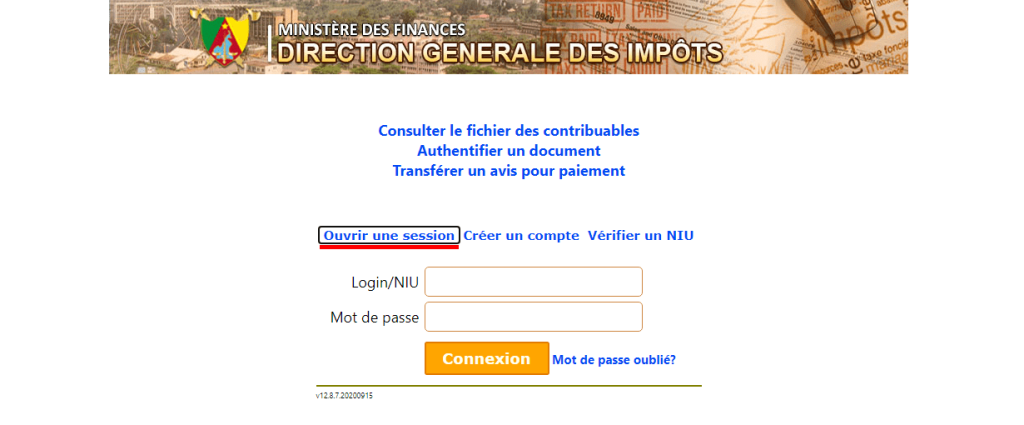
Alternatively, you can search for your taxpayer file using your UIN or your full name. To search and print your taxpayer file using your UIN, click on the « Verify UIN » option, then enter.
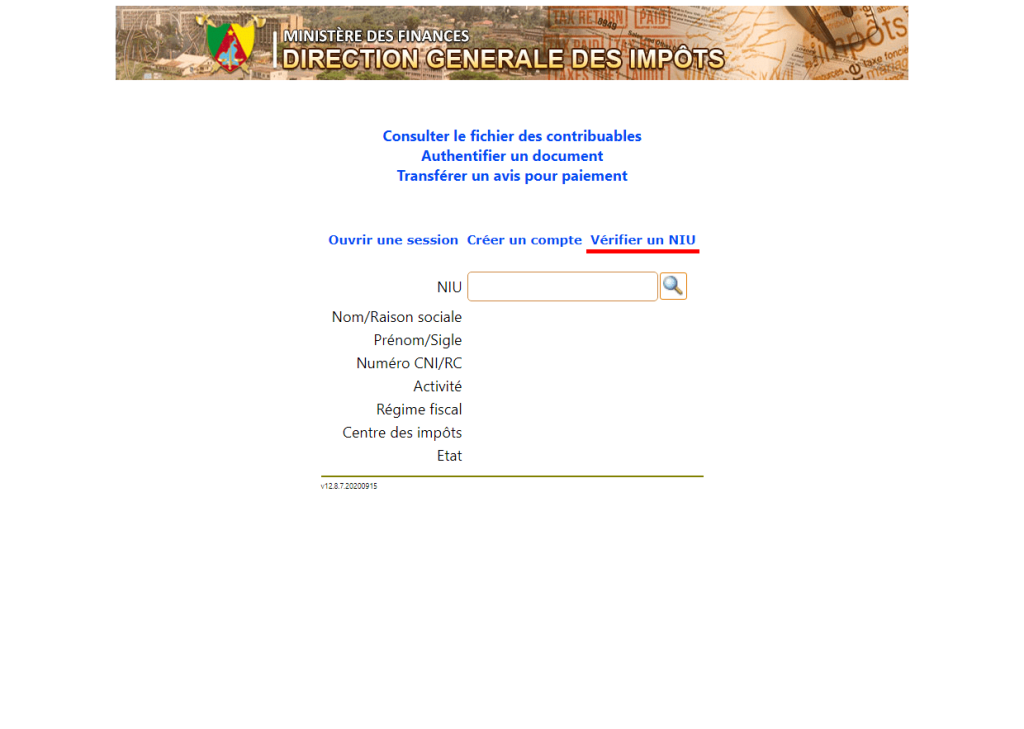
You will then see some of your information like name, ID card number and more.
Next, click on « Edit attestation » in French << Editer l’attestation>> and you will see your taxpayer file. From here you can print it.
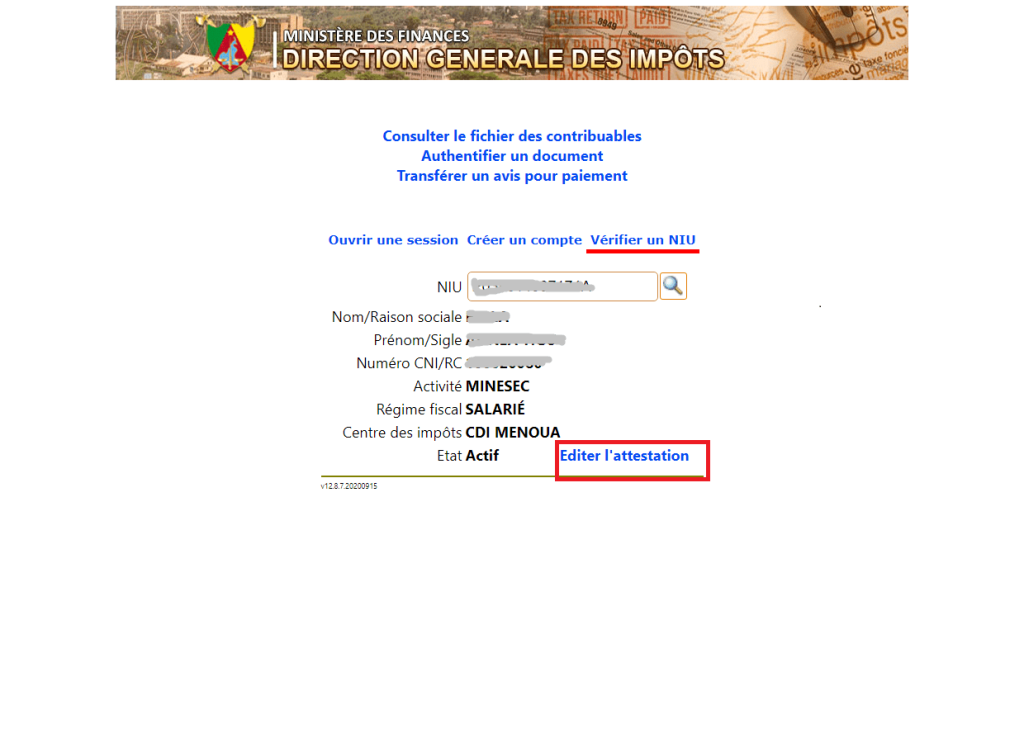
Another option will be clicking the « Consult the taxpayer file » after you have choosen the option to verify UIN.
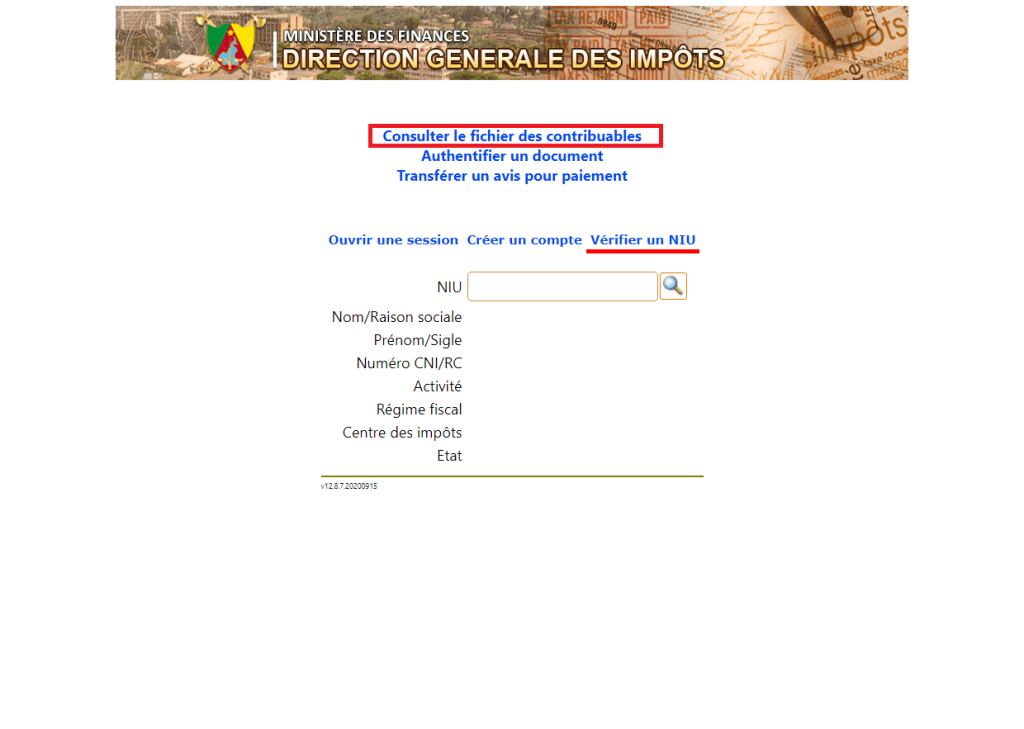
And on the next screen, enter your name and search. You should see your name listed and you can click on it to download your taxpayer file.
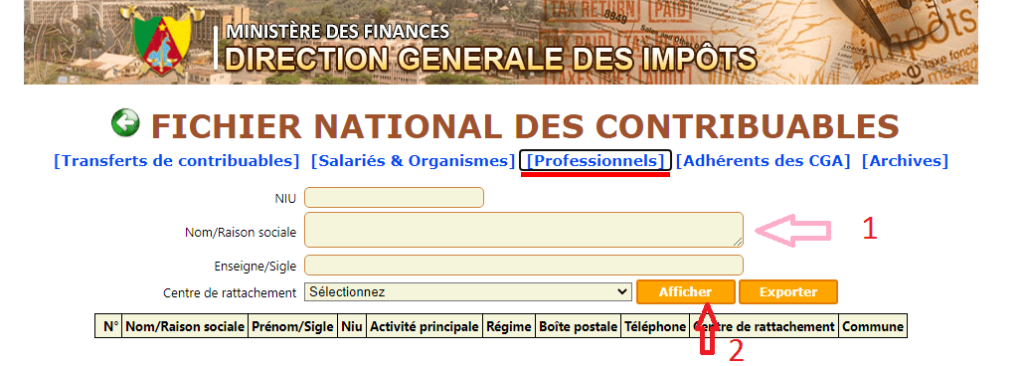
Note: If you are alrady working, using this methods should help your print your taxpayer file without having to register agin. It sin't always the case though, especially if you are a new worker. For most old worker, they are attributed a UIN and their details added to the General Directorate of Taxation.
